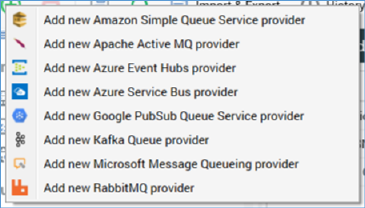
This is carried out in the toolbar, by clicking the Create new Queue Provider button. When you do so, a sub-menu is displayed:
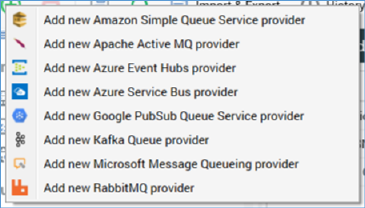
A new queue provider of the selected type is added to the grid and placed in an appropriate alphabetical position.
Its Name is ‘New [Provider Type] Provider’ (if this value already exists, its name is ‘New [Provider Type] Provider 2’ (note that this number can be incremented if required)). The new queue provider is selected automatically.