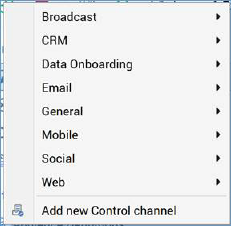
This is carried out using the Create new Channel toolbar button.
Upon invocation, an initial sub-menu is shown, allowing you to choose the category of channel you wish to create:
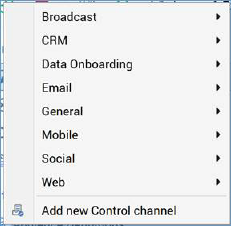
Clicking a category allows you to select the specific type of channel to be created:
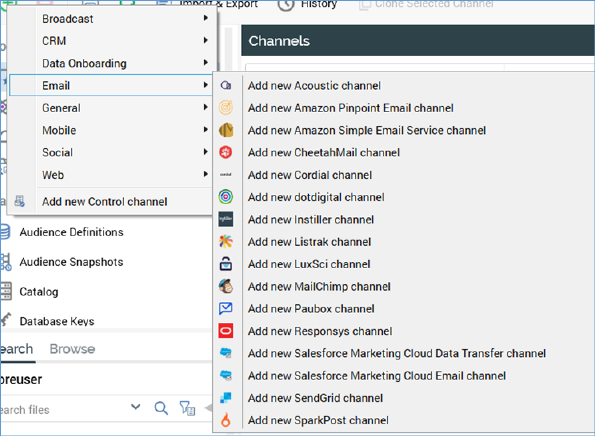
The new channel is added to the channels list at the appropriate alphabetical ordinal position. Its name is New [Type] Channel; if New [Type] Channel already exists, its name is New [Type] Channel 2. Note that this number can be incremented accordingly.
The new channel’s Delivery method is accordant with the channel type, its State upon creation is Added and its row is selected.
When adding a channel in NoSQL mode, the following channel types are available at invocation of Create new Channel:
•CRM
o Microsoft Dynamics CRM
•Data Onboarding
o Facebook Audience
o Google Ads Customer Match
o LiveRamp
o LiveRamp RampID
o Realtime Cache
o Acoustic
o Amazon Pinpoint Email
o Amazon Simple Email Service
o CheetahMail
o Cordial
o Dotdigital
o Instiller
o Listrak
o LuxSci
o Responsys
o Salesforce Marketing Cloud Data Transfer
o Salesforce Marketing Cloud Email
o SendGrid
o SparkPost
•General
o Data Extract
o Outbound Delivery
•Mobile
o Google Firebase
o Google Firebase Direct
o Twilio Notify
o Twilio Notify Direct
o Twilio SMS
•Social
o Facebook
o Twitter
o Twitter Direct
•Web
o Alchemer
If you attempt to create a new channel, and the number of configured channels is the same as system configuration setting MaxChannels, a warning is displayed, advising that the maximum number of channels that can be configured has been reached. Note that this setting is set by default to value 50, and accepts a minimum value of 10, and a maximum value of 1000.