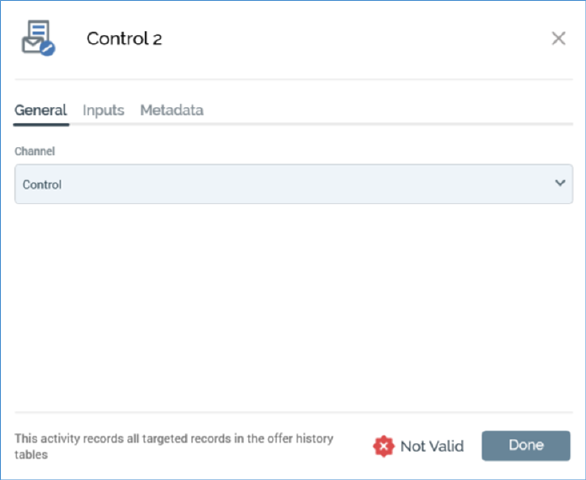
A control’s configuration panel contains up to four tabs: General, Inputs, Filters and Metadata.
The General tab is always displayed, and contains the following properties:
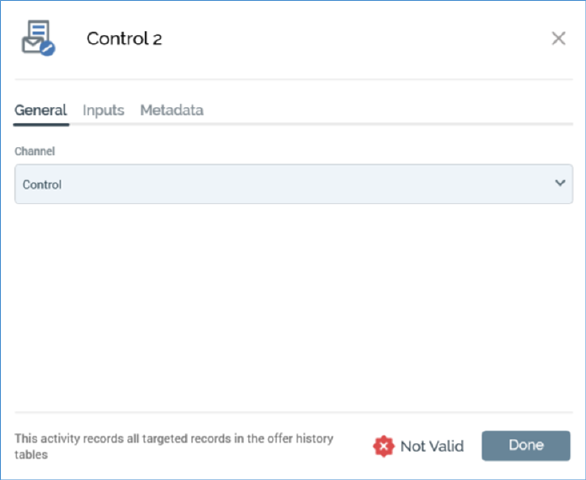
•Channel: you can select a channel from a drop-down list of available control channels. Channel defaults to either the first default control channel or, if no control channel has been defined as default, the first control channel found. If no control channels have been configured, the drop-down list is not displayed; rather, a label states ’Using the system control channel’.
The Inputs, Filters and Metadata tabs are documented separately.