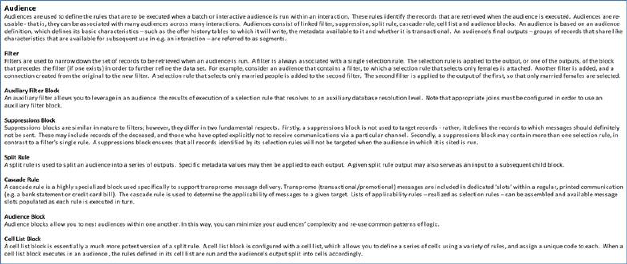
The content panel displays the currently-selected Wiki page.
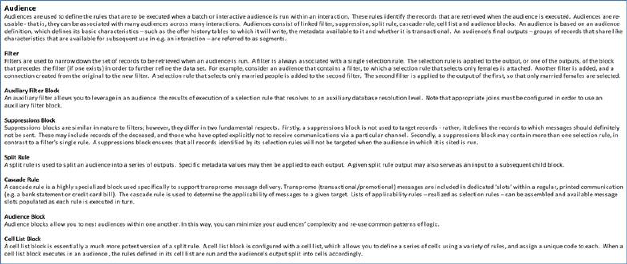
Content is presented as rendered HTML within a web browser control and is refreshed upon the Wiki Browser taking the focus.
Upon initial invocation, the Wiki page defined as default is shown in the content panel (if no such a page is defined, an advisory message is shown).
You can navigate a link displayed in the Wiki page to another Wiki page. When you do so, the page to which you navigated replaces the page displayed currently in the content panel. You can also navigate a link to an external URL. The external page replaces the page displayed currently in the content panel.