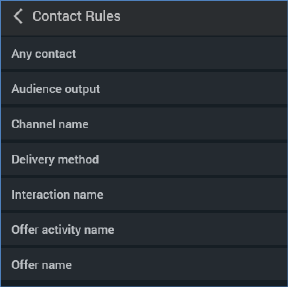
If the currently-selected SQL database definition’s Enable contact rules property is checked, three additional sets of contact rule criteria are made available when adding a criterion:
•Contact Rules: these criteria facilitate the selection of records that have previously been contacted via RPI. The following types of contact rules are supported:
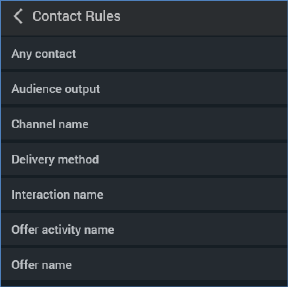
You can choose a criterion type that satisfies your requirements – for example, choose ‘Any contact’ to target any records previously contacted via RPI, or choose ‘Offer name’ to target only those records that were in receipt of a specific RPI offer.
When presented in edit mode, a contact rule criterion has the following properties:
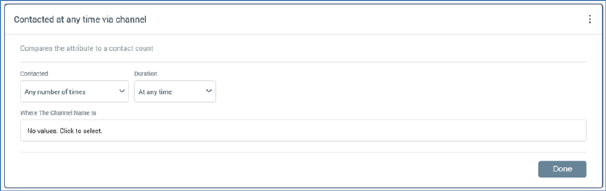
o Textual description
o ‘Compares the attribute to a contact count’
o Contacted: allows you to specify the number of times a record has been contacted. The following dropdown values are available:
§ Any number of times (the default)
§ Not contacted
§ Exactly - Has been contacted on a specific number of times
§ More than - Has been contacted more than a specific number of times
§ Less than - Has been contacted less than a specific number of times
o time(s): this integer property accompanies [Dropdown 1] and is shown when that field's value is set to one of 'More than' or 'Less than'. It defaults to 1 and accepts a minimum value of 0 and a maximum value of 9,999.
o Duration: allows you to specify the timeframe in which a contact needs to have taken place for the criterion to be satisfied. The following dropdown values are available:
§ At any time (the default)
§ In the last
o day(s): this integer property accompanies [Dropdown 2] and is shown when that field's value is set to 'In the last'. It defaults to 7 and accepts a minimum value of 1 and a maximum value of 9,999.
o Where the [Criterion Type] name is: this property is displayed for all contact rule criterion types other than 'Any contact', and allows you to specify the name of the context in which records were targeted (for example, in an Interaction name contact rule, this field would be used to specify the names of the interaction(s) in which records were contacted. Provision of a value at the field is mandatory when it is shown. You can select from a list of predefined values (if available) using the Choose Values dialog.
When presented in read-only mode, a contact rule criterion appears as per the following example:
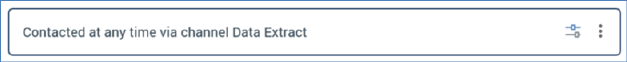
•Offer History - [Audience Definition]: these criteria allow you to target records on the presence of matching records in the selected SQL database definition’s Audience definition’s Offer History tables. The following criterion types are supported:
o Activity name
o Address key
o Audience ID
o Audience output ID
o Audience output name
o Channel execution ID
o Channel name: predefined values available
o Delivery method: predefined values available
o First execution date
o Interaction name
o Is selected
o Last execution date
o Offer channel name
o Offer name
o RP contact ID
o Seed count
o State
o State detail
o State timestamp
o Target count
o Timestamp
o Workflow ID
o Offer History Attributes: as defined at the audience definition.
•Offer History Sandbox - [Audience Definition]: the same set of criteria are also available to assist in the targeting of records previously contacted in Test mode, and for which offer history sandbox table entries exist.