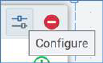
You can configure properties shared by all block types in the Audience Block Builder.
This dialog can be displayed using the Configure button, displayed to the top right of a block.
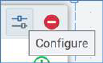
Updates made within the Audience Block Builder are reflected dynamically within the block in the workspace (if relevant): e.g. if you update a block's name in the Audience Block Builder, the name change is visible straight away in the block. Note that, immediately upon making a change to a block, an asterisk is appended to the audience’s name displayed within the current tab, indicating that unsaved changes now exist.
Having opened the Audience Block Builder to configure a block, if you then change focus of the block selected currently in the workspace, the block details shown in the Audience Block Builder are not affected. However, if you invoke Configure in respect of another block, the Audience Block Builder is refreshed to display the new block's details.
The size of the Audience Block Builder Window is maintained on a per user, per client basis, so that it is always shown as per its most recent invocation in a given context.
A block’s name is set using the property at the top of the Builder:
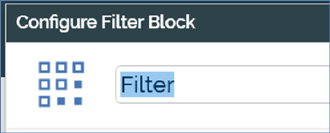
A block's name is mandatory and can be a maximum of 100 characters. The block must be named uniquely within its audience (note that this validation check is only performed if orphaned blocks do not exist within the template).
Depending on the type of block being configured, the dialog contains a number of tabs, each of which is discussed separately.