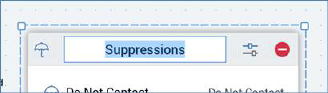
You can configure certain properties that are shared by all block types directly within their visual representations in the workspace. Note that, immediately upon making a change to a block, an asterisk is appended to the audience’s name displayed within the current tab, indicating that unsaved changes now exist.
•Name: you can edit a block's name directly in the workspace by double-clicking it.
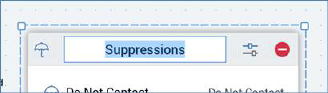
The block's name becomes editable. A block's name is mandatory and can be a maximum of 100 characters. The block must be named uniquely within its audience (note that this validation check is only performed if orphaned blocks do not exist within the template). You can finish editing the name by pressing Return, or by clicking elsewhere in the workspace.
•Execution Order: you can define the order in which a block's child blocks will be executed. The order in which a block will be executed when compared to its siblings is shown in the circle to its bottom right-hand corner.

You can alter a block's execution order using the up and down arrows shown when you hover over the circle. The arrows allow you to promote or demote a block's execution order.
Promoting a block's execution order removes 1 from its value. Its order number is swapped with its immediately-preceding block - for example, if you promote a block with execution order 2, its order is set to 1. The order of the block set previously to 1 is set to 2. If a block's execution order is set to 1, you may not promote it.
Demoting a block's execution order adds 1 to its value. Its order number is swapped with its immediately-following block - for example, if you promote a block with execution order 1, its order is set to 2. The order of the block set previously to 2 is set to 1. If a block's execution order is the highest value amongst its siblings, you may not demote it.