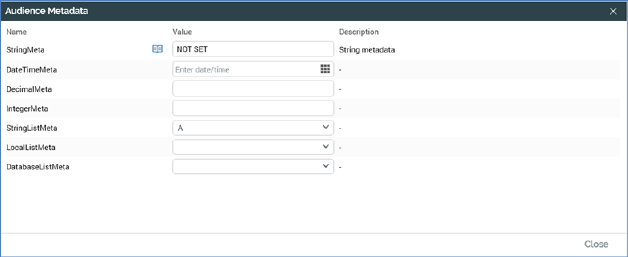
You can view and configure an audience’s metadata using the Audience Metadata dialog, which you can access from the toolbar.
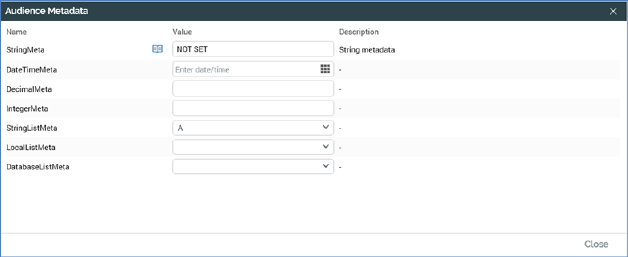
The metadata attributes listed in the Audience Metadata dialog, both standard and managed list-based, are defined by the audience’s audience definition.
For each available metadata attribute, the following properties are displayed:
•Name: read-only. The metadata attribute’s name, as defined within the audience definition.
•Open linked Page. This inline button is only shown if the metadata attribute was associated with a Wiki or external web page when defined in the audience definition. Clicking it displays the page in question in the Linked Page Browser.
•Value: updateable. When updating a metadata attribute's value, an appropriate control is provided in accordance with the value's data type. If the attribute is a string or numeric, you may update its value using a text box (string length restrictions must be observed). If a date, a calendar control is provided.
If Use List is checked, or the attribute is based on a managed list, a dropdown control is shown. If based on a database managed list, the maximum number of values shown in the list is controlled by system configuration setting MaxValuesDatabaseManagedList.
When you enter a value, the system ensures that the value you supplied is compatible with the attribute's data type. Having updated a metadata attribute's value, you can, if you wish, revert to its default value (if one exists).
You can use metadata parameters when specifying a string metadata attribute's value. If the metadata attribute’s data type is DateTime, its value must be on or after 1 January 1800.
•Description: read-only. The metadata attribute’s description, as defined within the audience definition.
Metadata values can be refined at the level of each audience block's outputs. You can override the metadata values set at the audience. You can also override any values set in an ancestor block. If you choose to revert the metadata attribute's value, it is reset to the next value set within the audience block hierarchy.
If the selected metadata attribute was associated with a Wiki page in the Audience Definition configuration interface, you can invoke Open linked Page to display the related page in the Linked Page Browser. If no linked page exists the button is not shown.
You can close the Audience Metadata dialog using the OK button displayed to its bottom right-hand corner. Any updates you have made are only saved when you save the audience as a whole.
Following an update of audience metadata, an asterisk is appended to the audience’s name displayed within the current tab, indicating that unsaved changes now exist.