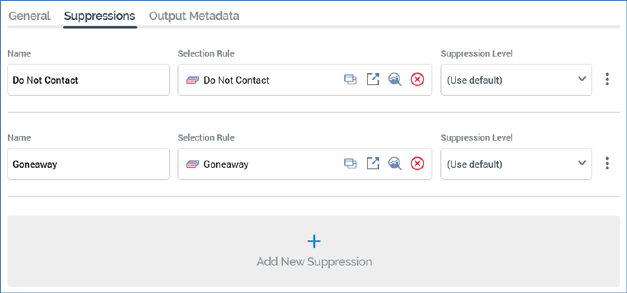
A suppressions block’s list of suppressions is managed within its Audience Block Builder’s Suppressions tab.
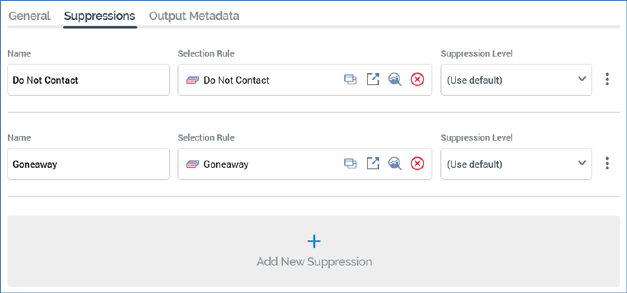
A suppressions block must contain at least one suppression.
The following are exposed at each suppression in the list:
•Name: mandatory, and a maximum 100 of characters; a suppression's name must be unique within the suppressions block. By default, a new suppression added within the Suppressions tab is named ‘New suppression’. If you add another, it is called ‘New suppression 2’ (this number can be incremented as required).
•Selection Rule: you must associate a suppression with a selection rule. You can browse the RPI file system to locate a rule or drag a rule onto the suppression from the toolbox. The link between the suppressions block and rule is dynamic – that is, the block is always linked to the most up-to-date version of the rule. Having configured the rule, you can invoke Open Latest version to display the rule in question in the Rule Designer. If the Designer is already open, the rule is displayed there. If the Designer is not open, the rule is displayed in a new instance of the Designer. You can also clear the property.
Note that an anonymous auxiliary database-resolving selection rule can be used at an Audience's Suppressions block.
•Suppression Level: for each suppression, you can define the suppression level - the level at which to join the audience’s resolution level to the suppression's selection rule. Suppression level is only enabled when a selection rule has been associated with the suppression. The suppression level drop-down is populated with a list of existing database keys. Suppression level defaults to ‘[Use default]’.
•Actions menu: exposing the following:
o Move up
o Move down
o Remove: not protected by ‘Are You Sure?’
An Add New Suppression button is provided at the bottom of the suppressions list.
o