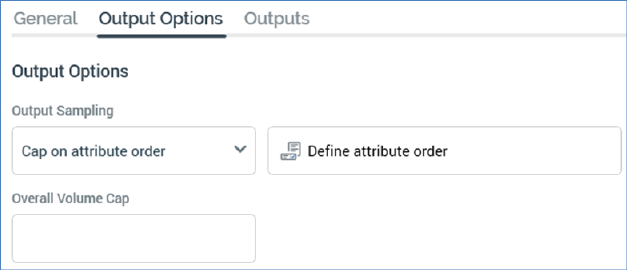
The following split block properties are managed in the Audience Block Builder’s Output Options tab:
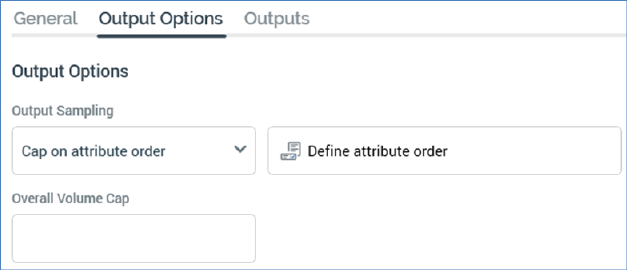
•Output sampling: allows you to define how capping will be applied across the split's outputs. Output sampling is selected from a drop-down list, values for which are:
o Use random capping: the default value. Records are capped randomly – as an example, say Output sampling is set to Use random capping, and an output is defined as being capped at 40,000 records. The 40,000 records will be selected randomly when an audience instance is run in an interaction.
o Cap on attribute order: if this value is selected, the Define attribute order button is displayed to the right of this property. Records are chosen on the basis of their values for the attributes defined in the Define Sampling Order Attributes dialog (see Define attribute order, below, for more details).
o Nthing on attribute order: if this value is selected, the Define attribute order button is displayed to the right of this property. 1 in every n of the records available to the split is selected per output, based on the order defined in the Define Sampling Order Attributes dialog.
If the exact number of records cannot be selected, the cycle is repeated until the requisite number of records have been included within the output. Note that the application of a filter at an output can have an adverse effect on the ability to meet the number of required records quorum, meaning that additional pass(es) through data may be required.
•Define attribute order: this button is enabled when Output sampling is set to one of Cap on attribute order or Nthing on attribute order. It allows you to define the order by which records will be selected when capping is applied across all of a split’s outputs. Clicking the button displays the Define Sampling Order Attributes dialog.
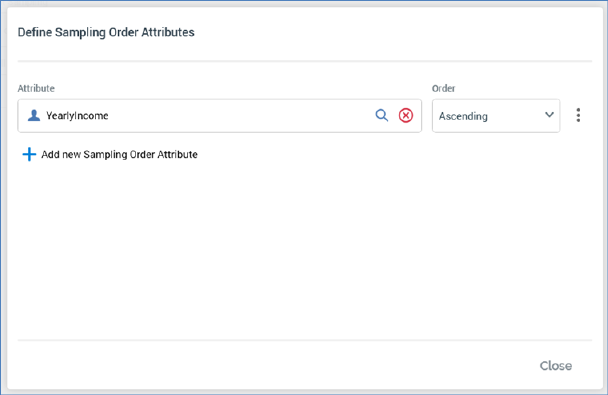
The dialog contains the following:
o Attributes list: the attributes used to determine the basis by which records will be chosen when capping is applied across the split's outputs are listed herein. At least one attribute must be provided for the audience to be valid.
You can add an entry to the list by dragging an attribute from the toolbox onto the list, or by clicking the Add new Sampling Order Attribute button.
For each list entry, the following are shown:
§ Attribute: provision of an attribute is mandatory. You can browse for an attribute, or you can configure the property using drag and drop. You cannot select an exists in table or parameter attribute. Once an attribute has been provided, you can view its details in the File Information Dialog. You can also clear the selected attribute.
§ Order]: this dropdown allows you to define the basis upon which records with values for the attribute are to be selected for capping. Two values are provided for the property: Ascending (the default) and Descending.
§ Actions meu: exposing the following options:
•Move Up
•Move Down
•Remove: not protected by 'Are You Sure?'
o Add new Sampling Order Attribute: this button adds a new, unconfigured row to the bottom of the list.
o Close: clicking this button confirms your changes and removes the dialog from display.
On audience execution, split capping is applied to records in accordance with the stipulations made at the dialog.
For example, if an output is capped at 10%, Output sampling is set to Cap on attribute order, and Sampling order attributes are defined as Yearly Income (descending), followed by Commute Distance (descending), records with the highest income values will be selected first. Within that set, records with the lowest commute distance will be selected for inclusion within the capped cell.
•Overall volume cap: an optional integer field that allows you to define an overall maximum number of records that can be output by the split block. For example, if you have a split block that produces three equal outputs capped at 10,000 records each, and you define an Overall volume cap of 15,000 records, the first output will contain 10,000 records, the second 5,000 records and the final output will be empty (but will still be created).