
The following properties can be managed for filter blocks in the General tab of the Audience Block Builder:
•Filter: you must configure the block with a selection rule. Details on doing so can be found in the Configuring a Filter in the Workspace section.
•Create temporary table: a tri-state checkbox.

If unchecked, a temporary table is not created for the block during audience execution. If checked, a temporary table is created for the block.
If in an indeterminate state (as pictured), the block adopts the default position adopted by the audience definition upon which the template is based. If the definition's Ensure all blocks execute separately property is unchecked, a temporary table is not created for the block at audience execution. If the property is checked, a temporary table is created.
A read-only description of the ramification of the current state of the checkbox is displayed at the bottom of the tab:
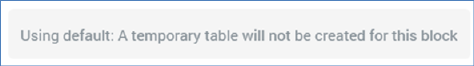
Note that the property is only enabled if the filter is followed by another filter. A temporary table is always created for the last filter in a chain thereof (in such a case, if all blocks' Create temporary table checkboxes are unchecked, all filters' SQL is concatenated and executed in a single statement).