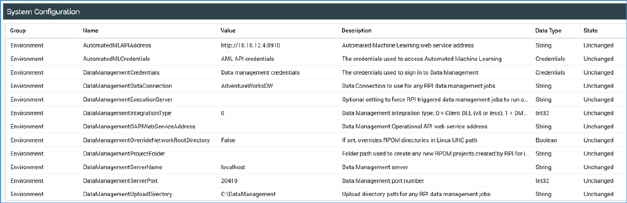
The grid lists a read-only representation of all system configuration settings in alphabetical ordered by group, then name.
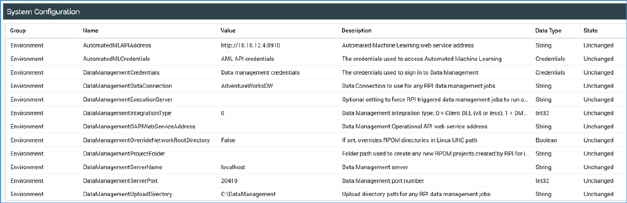
Configuration settings are system-defined – you may not add a new or delete a configuration setting. For each configuration setting, the following properties are displayed:
•Group: one of Data Intake, Environment, Personalization or Web.
•Name
•Description
•Value
•Data Type
•State: one of Unchanged or Edited
If the configuration setting’s value is a file, rather than a simple data type, you can navigate to the file in question directly from the setting. When you do so, the file in question is displayed in an appropriate designer in a new tab (or receives the focus if already open).
Each group’s configuration settings are listed separately.
Note that you cannot sort the grid by Value.