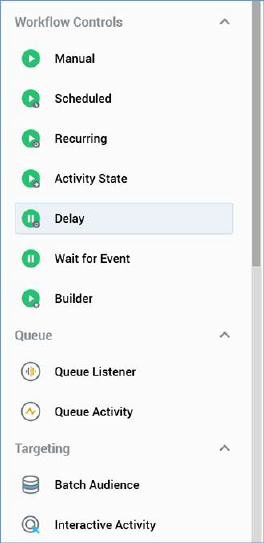
The components toolbox section exposes a series of triggers and activities, grouped appropriately within separate sections.
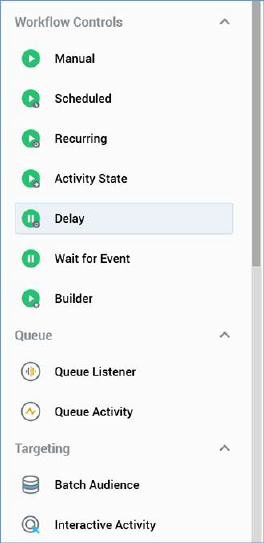
These are used to build interaction workflows. The following groups are displayed:
•Workflow controls
o Manual
o Scheduled
o Recurring
o Activity State
o Delay
o Wait for Event
o Builder
•Queue
o Queue Listener
o Queue Activity
•Targeting
o Batch Audience
o Interactive Activity
o Subscription Group
•Data Processing
o Data Process
o Data Transfer
•Fulfillment
o Broadcast
o Control
o Export
o Offer
o Decision Offer
•Data Process Projects: any configured data process projects with their Show in toolbox properties checked are listed in this section. If configured with a custom icon, that icon is used to represent them here.
•Note
You can drag an activity from the toolbox activities section in order to drop it onto the Interaction Designer workspace. When you drag a queue listener activity onto the workspace, a queue activity is automatically added immediately downstream from the new queue listener