
The Compare to Relative Date criterion is available only when creating a criterion based on a date or date/time attribute.

It allows you to create criteria that compare a date interval against the time at execution – for example, ‘[attribute] is 1 month before the current time’ or ‘[attribute] is within 5 years of the current time’.
The following criterion properties must be defined:
•Operator: defined using a drop-down list that contains the following values:
o Is equal to
o Does not equal
o Is within
o Is less than
o Is less than or equal to
o Is more than
o Is more than or equal to
o Is
If any value other than ‘Is within’ or ‘Is’ is selected, the label ‘the current time’ is displayed to the right hand side of the drop-down.
•If ‘Is within’ is selected, you must define the following additional properties:
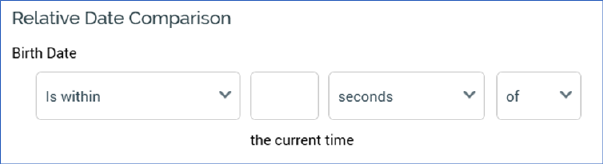
o [value]: a mandatory field that may be populated only with an integer value.
o [unit of time]: a drop-down list containing the values:
§ Seconds (the default; not supported when querying a Hive database)
§ minutes
§ hours
§ days
§ days (ignoring time): available at datetime attributes only
§ months and years
o [preposition]: a drop-down list containing the values of:
§ before
§ after
The label ‘the current time’ is displayed to the right hand side of [preposition]
•If ‘Is’ is selected, you must specify a value at an additional property:
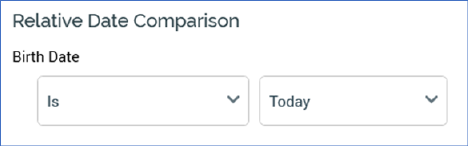
o [unit of time]: a drop-down list exposing the following values:
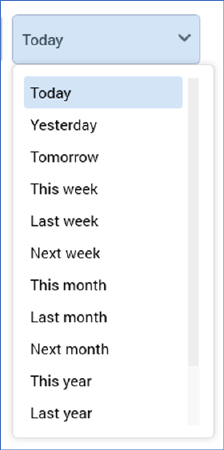
If set, values are calculated using the time zone specified in system configuration setting RuleTimezoneOverride. If blank, the server time zone is used.