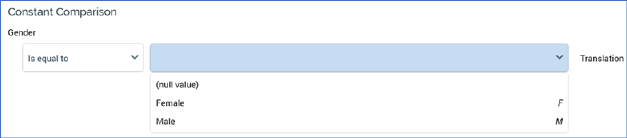
This option is only available if the attribute’s data type is not date/time or decimal.
By default, when you specify a constant value when building a constant comparison criterion you are comparing that value against the raw data as stored in the data warehouse or auxiliary database.
When you click the Value button, its label is replaced with Translation, and the existing constant field is replaced with a drop-down list.
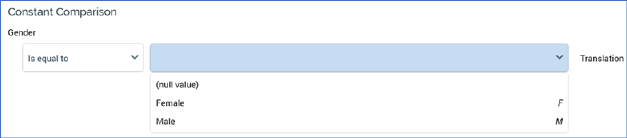
This list is populated with up to 100 of the most common distinct values for the field.
Population of the list is carried out by the RPI server, and the values are cached for subsequent use.
If you elect to use translation values, rather than supplying a constant directly, and the values list has not been cached at the server, the list is populated (which may take from a few seconds to several minutes, depending on the size of the underlying data warehouse or auxiliary database table).
If the attribute’s values have already been cached, and the attribute has been used to create a constant or list comparison criterion in your current RPI session, the message is not shown and values are loaded instantaneously upon electing to use translations.
If the values have been cached, but you have not used the attribute to create a constant or list comparison criterion in your current RPI, the message is still shown, but values are loaded immediately upon electing to use translations.
For each distinct value, the translation value is displayed to the left and its and raw value, italicized, to the right. If no translation value has been provided, the raw value is displayed instead. Values are listed alphabetically by translation.
When you choose a value from the list, if a translation was provided, it is displayed within the criterion within the standard selection rule.
Clicking the Translation button again reverts to the default Value display.