
The following features are common to the header at selection rules, analysis panels and realtime decisions when displayed in expanded mode in the Rule Designer:
•Name: read-only
•Validation issues: as expanded mode
•Pop out: as expanded mode
•Expand and Configure: clicking this button displays the file in an expanded state.
•Actions:
o Size: allowing you to choose how the collapsed file will be displayed in the Rule Designer (when not in side-by-side view).
§ Normal:

§ Wide:
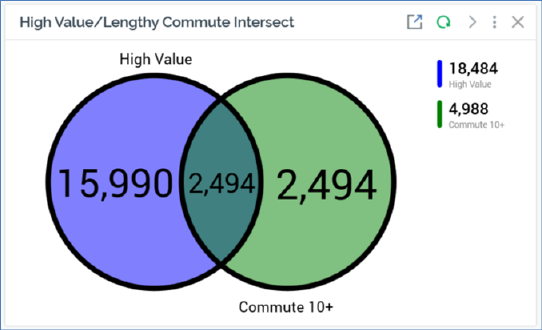
§ Fit to Width:
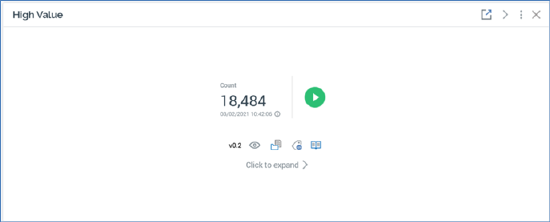
o Copy Image to Clipboard
•Close: as expanded mode