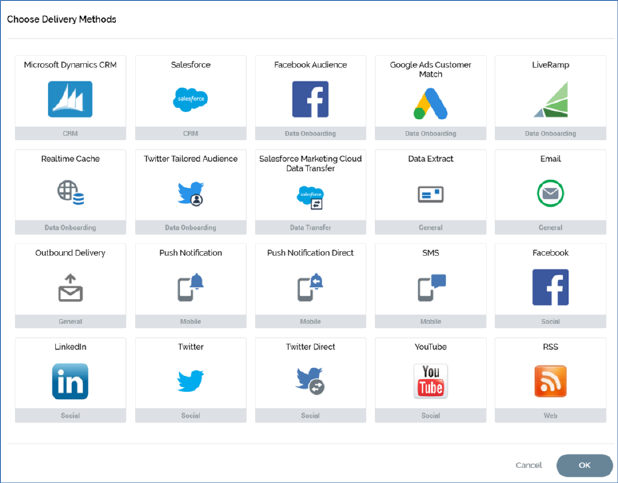
Selection of an offer’s delivery methods is carried out in the Choose Delivery Methods overlay.
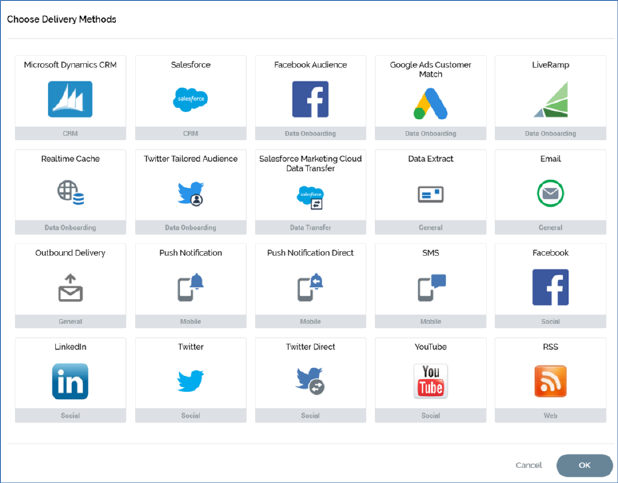
A list of the supported delivery methods is displayed. By default, the following delivery methods are supported:
•CRM
o Dynamics CRM
o Salesforce
•Data Onboarding
o Facebook Audience
o Google Ads Customer Match
o LiveRamp
o Realtime Cache
o Twitter Tailored Audience
•Data Transfer
o Salesforce Marketing Cloud Data Transfer
•General
o Data Extract
o Email
o Outbound Delivery
•Mobile
o Push Notification
o Push Notification Direct
o SMS
•Social
o Facebook
o LinkedIn
o Twitter
o Twitter Direct
o YouTube
•Web
o RSS
You cannot define offer content for control channels.
You can select one or more delivery methods from the list. Clicking on a delivery method icon surrounds the delivery method with a border.

Clicking the delivery method again removes both of these.
When you invoke Apply changes and close:
•If you selected a single delivery method, a content panel supporting your selection is displayed. The tabset is not shown.
•If you selected more than one delivery method, one tab per selected delivery method is displayed in the Offer Designer.
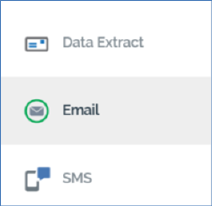
Tabs are entitled in accordance with selected delivery method names and are displayed in alphabetical order.
If you Cancel the Choose Delivery Methods dialog, or invoke Apply… without selecting at least one method, an empty Offer Designer is shown, in which is displayed the following message:
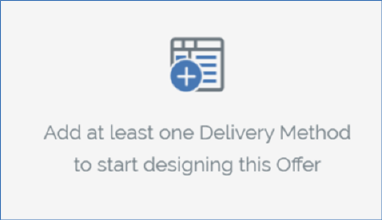
Having selected a new offer’s delivery methods, it is displayed in the Offer Designer. By default, its name is ‘New Offer’.