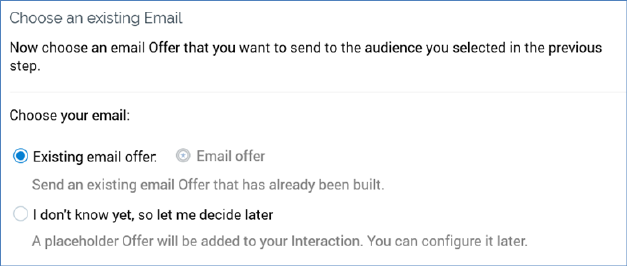
This interface allows you to choose an existing email offer to send to the audience you selected in the previous step.
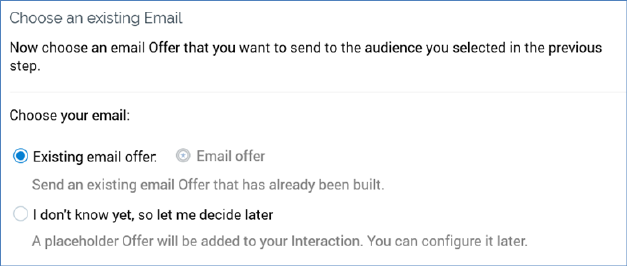
Two radio buttons are displayed
•Existing email offer: this option is selected by default. If selected, its accompanying Email offer property must be configured with a file of that type, for which you can browse using the File System Dialog. Having chosen an offer, if the offer doesn't support the Email delivery method, a message (‘Offer does not support email is shown’). If the offer is invalid, ‘Offer is not valid’ is displayed. You can also open the offer’s latest version or clear the property.
I don’t know yet, so let me decide later: if you choose this option, a placeholder offer will be added to the interaction that will be created at completion of the Send Emails training aid. The placeholder offer can be configured at a later time.
The following buttons are available:
•Go Back: returns to the Choose an existing Audience interface.
•Continue: shows the Configure your Interaction interface.