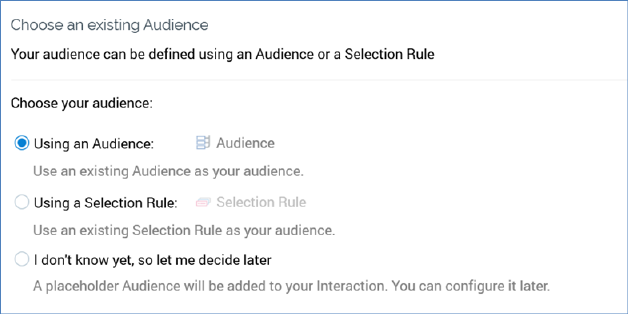
This interface allows you to select a pre-built selection rule or audience to which emails are to be sent.
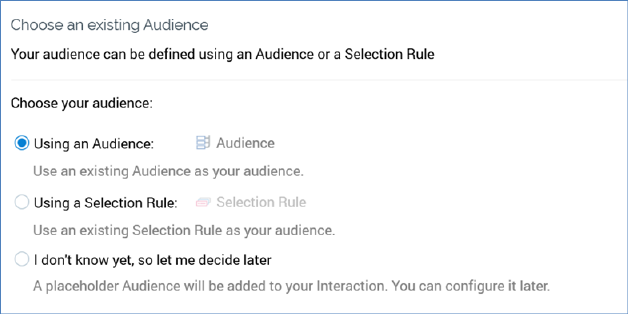
Three radio buttons are displayed:
•Using an Audience: if selected, this option’s accompanying Audience property must be configured with a file of that type, for which you can browse using the File System Dialog. Having chosen an audience, you can open its latest version, view audience insights in the Insights Window, or clear the property.
•Using a Selection Rule: this option is selected by default. If selected, its accompanying Selection rule property must be configured with a standard or basic selection rule, for which you can browse using the File System Dialog. NoSQL selection rules are not supported. Having chosen a selection rule, you can open its latest version, view selection rule insights in the Insights Window, or clear the property.
You cannot use an anonymous auxiliary database-resolving selection rule in the Send Emails training aid.
•I don’t know yet, so let me decide later: if you choose this option, a placeholder audience will be added to the interaction that will be created at completion of the Send Emails training aid. The placeholder audience can be configured at a later time.
The following buttons are available:
•Go Back: returns to the Ready to send some Emails? interface.
•Continue: shows the Choose an existing Email interface.