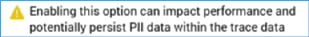
CheetahMail is a third-party email execution engine used by RPI to deliver interaction emails.
Note that usage of a CheetahMail email channel requires a one-time setup of an email account at the CheetahMail user interface.
The following channel-specific fields are shown for CheetahMail email channels:
•Re-subscribe contacts: as per Salesforce Marketing Cloud email channel.
•Recipient email: as per Salesforce Marketing Cloud email channel.
•FTP server host address: mandatory, and a maximum of 100 characters. Allows specification of the CheetahMail SFTP server host address.
•SFTP username: mandatory, and a maximum of 100 characters. The user name that will be used to connect to the CheetahMail SFTP server host address
•SFTP password: mandatory, and a maximum of 100 characters. This password-masked field is also used to connect to the CheetahMail SFTP server host address.
•Service username: mandatory, and a maximum of 100 characters. The user name that will be used to connect to the CheetahMail service.
•Service password: mandatory, and a maximum of 100 characters. This password-masked field is also used to connect to the CheetahMail service.
•Segment ID: this mandatory text property represents the ID of the CheetahMail segment to be used when sending emails using a CheetahMail channel. It can be a maximum of 100 characters in length. For more information, please see the section on CheetahMail account setup in the RPI External Provider Configuration documentation.
•Subscriber list ID: this mandatory text property represents the ID of the CheetahMail subscriber list to be used when sending emails using a CheetahMail channel. The property is used to identify the subscriber list to which email recipients, uploaded to CheetahMail in an xdb file, are subscribed. It can be a maximum of 100 characters in length. For more information, please see the section on CheetahMail account setup in the RPI External Provider Configuration documentation.
•Upload report email: mandatory, and a maximum of 100 characters. The email address to which the contact upload report is to be mailed.
The report is generated each time a CheetahMail email offer completes successfully. At each such execution, CheetahMail performs an upload of contacts. Afterwards, a report is sent to the email address configured at this property. The report includes the total records uploaded, the total upload errors, subscription statistics, and other notes.
•Auto-suppress: as per Salesforce Marketing Cloud email channel.
•Remove default text footer: as per Salesforce Marketing Cloud email channel.
•Custom suppression table: as per Salesforce Marketing Cloud email channel.
•Suppression table name: as per Salesforce Marketing Cloud email channel.
•Suppress marketing emails only: as per Salesforce Marketing Cloud email channel.
•Log API calls: this checkbox is unchecked by default. When it is checked, logs of the API calls made to CheetahMail at workflow execution are generated.
Note the following message, displayed when the property is checked:
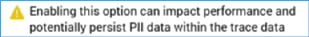
•Enable logging: this checkbox controls whether log records are to be generated during the sending of emails.
Note the following message, displayed when the property is checked:
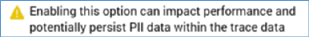
•Email flow rate: this dropdown allows you to control the rate at which emails will be sent using a CheetahMail channel. The default setting is for no throttling of email delivery to be performed. A variety of settings – from fast through slow – are available.
•Required fields: this property allows you to define a list of fields required by the CheetahMail account. It consists of a toolbar and a grid.
o Toolbar: exposing two options:
§ Add: clicking this button adds a new entry to the bottom of the grid.
§ Remove: clicking this button removes the selected entry from the grid, without the display of an ‘Are You Sure?’ dialog.
o Grid: the grid allows you to define all of the required fields associated with the CheetahMail account. For each field, the following are shown:
§ Attribute: you must map an RPI attribute to a CheetahMail required field. You can browse for an attribute, or provide one using drag and drop. Neither Exists in table attributes, nor those based on an auxiliary database, are not supported in this context. Once provided, you can clear an attribute, or view its details in the File Information Dialog.
§ Field Name: this mandatory property can be a maximum of 50 characters in length.
§ Remove this field: this inline button is displayed on hover. Invocation removes the field from the list and is not protected by ‘Are You Sure?’.
•Content templates shared folder: this optional text field allows you to specify the path of a folder, in which email, SMS, and push notification content templates will be created to ensure that workflow execution does not fail in a multi-node cluster.
The following properties are exposed at the Advanced tab:
•External folder: as per Acoustic email channel.
•Import via file: as per Salesforce Marketing Cloud email channel.
•Import table suffix: as per Salesforce Marketing Cloud email channel.
•Import FTP location: as per Salesforce Marketing Cloud email channel.
•Request timeout: as per SendGrid email channel.
•Move hashtags to end of URL: as per Salesforce Marketing Cloud email channel.
Note that Web Adapters are supported at the channel.
A Validate channels job is created and executed on saving a new CheetahMail email channel, or on saving following a change to an existing CheetahMail email channel's Recipient email address field. Full details are as per the Salesforce Marketing Cloud email channel documentation.