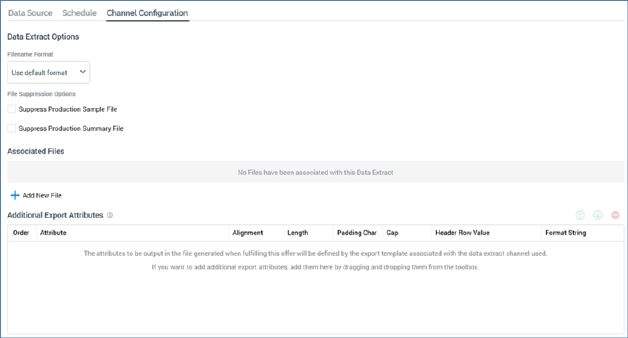
The Add New Data Connector overlay’s Channel Configuration tab contains the following:
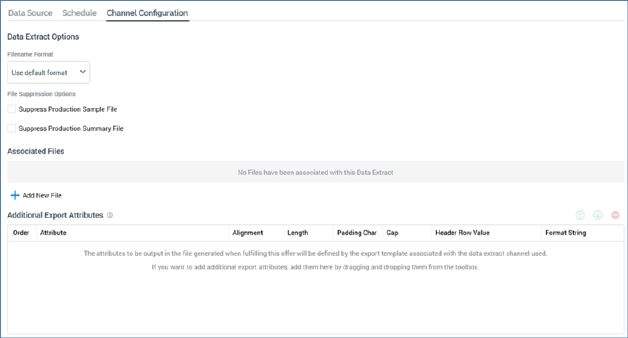
This tab allows you to configure channel-specific offer properties, accordant with the selected data connector. These are as per the requisite Offer Designer, unless cited below:
•Cordial:
o Account list: as sourced from Cordial
o Data Transfer Attributes
•MailChimp:
o MailChimp Audience Name: as sourced from MailChimp
o Data Transfer Attributes
•Salesforce Marketing Cloud:
o Data Extension: you can select one or more data extension names as sourced from SFMC. A new data extension name will be created on saving the data connector. The newly-created data extension will only be reflected in the SFMC Portal upon initial Data connector execution. If the data extension name is left blank, the system will use the name 'SFMC Email Channel' as a default.
o Data Transfer Attributes
•SendGrid:
o List name: sourced from SendGrid.
o Data Transfer Attributes
Note that a validation error will be raised at data connector execution if more than 120 fields are used at the channel's configuration.
•Microsoft Dynamics CRM
•Google Ads Customer Match
•Yahoo
o Audience list: defines the Yahoo audience list to which data will be uploaded from RPI. You can select an existing account list name, as sourced from Yahoo. You can also provide a new account list name; if you do so, it will be created upon saving the data connector. Note that a newly created account list will only be reflected in the Yahoo portal upon initial data connector execution.
o Data Transfer Attributes: you can define the data to be sent to Yahoo on data connector execution by dragging in attributes, or by dragging in an export template. A warning is raised if duplicate attributes are added. Having added an attribute, you can delete it. You can also re-order attributes.
o