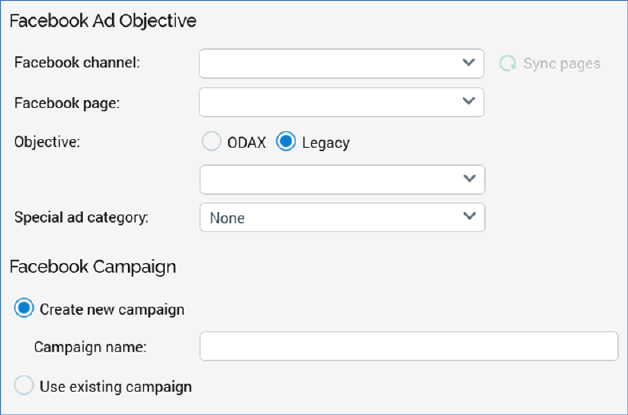
The Campaign tab is used to set the Facebook ad’s objective and campaign. It contains the following:
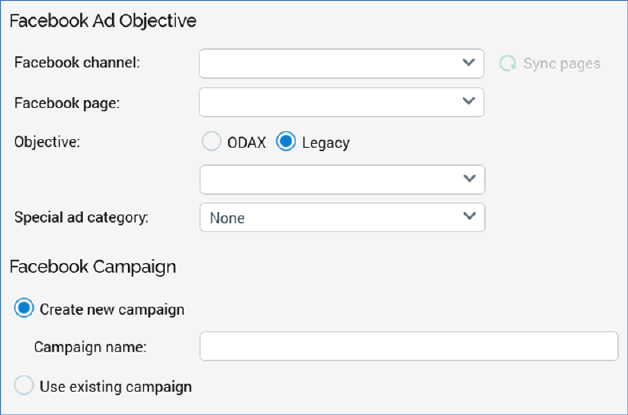
•Facebook Ad Objective section:
o Facebook channel: this dropdown field presents a list of the existing Facebook Marketing channels. Selection of a channel is mandatory.
o Sync pages: this button, when clicked, loads the Facebook pages associated with the selected Facebook channel.
o Facebook page: this dropdown field lists the Facebook pages associated with the selected Facebook channel. Selection of a Facebook page is mandatory.
o Objective: this property defines the objective of the Facebook ad and identifies the information required to create the ad. It is accompanied by two radio buttons and a dropdown field, used to select the objective itself.
Selection of an Objective may also display one or more parameter fields, which are documented separately.
§ ODAX: selection of this radio button, which is not selected by default at a new offer, exposes the following options at the dropdown:
•Awareness - Increase overall awareness for your brand by showing ads to people who are more likely to pay attention to them.
o App/store/website URL: this property represents the App Store, Google Play store or external website URL to be used by the Facebook ad. A mandatory text field, it can be a maximum of 200 characters in length.
•Traffic - Grow the number of people who are visiting your site, app or Messenger conversation, and increase the likelihood they’ll take a valuable action when they get there.
o App/store/website URL: this property represents the App Store, Google Play store or external website URL to be used by the Facebook ad. A mandatory text field, it can be a maximum of 200 characters in length.
o Pixel ID: this ID is used by Facebook for pixel conversions. The ID must be created using Facebook Business Manager. A mandatory text field, it can be a maximum of 50 characters in length.
o Custom Event Type: this property instructs Facebook as to the types of activities that are to be monitored and measured on the website provided. A mandatory dropdown field, it exposes the following values:
§ View Content
§ Search
§ Add to Cart
§ Add to Wishlist
§ Initiate Checkout
§ Add Payment Info
§ Purchase
§ Lead
§ Complete Registration
•Engagement - Get more people to follow your Page or engage with your posts through comments, shares and likes.
o App/store/website URL: this property represents the App Store, Google Play store or external website URL to be used by the Facebook ad. A mandatory text field, it can be a maximum of 200 characters in length.
o Pixel ID: this ID is used by Facebook for pixel conversions. The ID must be created using Facebook Business Manager. A mandatory text field, it can be a maximum of 50 characters in length.
o Custom Event Type: this property instructs Facebook as to the types of activities that are to be monitored and measured on the website provided. A mandatory dropdown field, it exposes the following values:
§ View Content
§ Search
§ Add to Cart
§ Add to Wishlist
§ Initiate Checkout
§ Add Payment Info
§ Purchase
§ Lead
§ Complete Registration
•Leads - Make it easy for interested people to learn more about your business. Encourage them to sign up for more info or spend time with your app or website.
o App/store/website URL: this property represents the App Store, Google Play store or external website URL to be used by the Facebook ad. A mandatory text field, it can be a maximum of 200 characters in length.
o Pixel ID: this ID is used by Facebook for pixel conversions. The ID must be created using Facebook Business Manager. A mandatory text field, it can be a maximum of 50 characters in length.
o Custom Event Type: this property instructs Facebook as to the types of activities that are to be monitored and measured on the website provided. A mandatory dropdown field, it exposes the following values:
§ View Content
§ Search
§ Add to Cart
§ Add to Wishlist
§ Initiate Checkout
§ Add Payment Info
§ Purchase
§ Lead
§ Complete Registration
•App Promotion - Drive more installs of your app by linking directly to the App Store and Google Play Store.
o App/store/website URL: this property represents the App Store, Google Play store or external website URL to be used by the Facebook ad. A mandatory text field, it can be a maximum of 200 characters in length.
•Sales - Show ads to the maximum number of people in your audience while staying within your budget.
o App/store/website URL: this property represents the App Store, Google Play store or external website URL to be used by the Facebook ad. A mandatory text field, it can be a maximum of 200 characters in length.
o Pixel ID: this ID is used by Facebook for pixel conversions. The ID must be created using Facebook Business Manager. A mandatory text field, it can be a maximum of 50 characters in length.
o Custom Event Type: this property instructs Facebook as to the types of activities that are to be monitored and measured on the website provided. A mandatory dropdown field, it exposes the following values:
§ View Content
§ Search
§ Add to Cart
§ Add to Wishlist
§ Initiate Checkout
§ Add Payment Info
§ Purchase
§ Lead
§ Complete Registration
§ Legacy: selection of this radio button, which is selected by default at a new offer, exposes the following options at the dropdown:
•App Installs: displays ads to an audience which has yet to install a mobile app.
o App/store/website URL: this property represents the App Store, Google Play store or external website URL to be used by the Facebook ad. A mandatory text field, it can be a maximum of 200 characters in length.
•Brand awareness: reaches people more likely to pay attention to the ads and increase awareness for the brand.
•Conversions: displays ads to an audience while also tracking what they do on the website – such as browsing web pages, registering or making a purchase – after seeing the Facebook ad.
o App/store/website URL: this property represents the App Store, Google Play store or external website URL to be used by the Facebook ad. A mandatory text field, it can be a maximum of 200 characters in length.
o Pixel ID: this ID is used by Facebook for pixel conversions. The ID must be created using Facebook Business Manager. A mandatory text field, it can be a maximum of 50 characters in length.
o Custom Event Type: this property instructs Facebook as to the types of activities that are to be monitored and measured on the website provided. A mandatory dropdown field, it exposes the following values:
§ View Content
§ Search
§ Add to Cart
§ Add to Wishlist
§ Initiate Checkout
§ Add Payment Info
§ Purchase
§ Lead
§ Complete Registration
•Event Responses: displays events that the audience can add to their Facebook calendars.
o Event: this property represents one of the events posted on the selected Facebook page that is to be promoted by the ad. A mandatory dropdown, it exposes a list of events tied to the selected Facebook page.
•Link Clicks: displays ads to audience to send them to any section of your website.
o App/store/website URL: this property represents the App Store, Google Play store or external website URL to be used by the Facebook ad. A mandatory text field, it can be a maximum of 200 characters in length.
•Page Likes: displays ads to an audience to get them to like a Facebook page.
•Post Engagement: displays ads to an audience promoting a Facebook page’s post to attract likes, comments, and shares.
o Page Post: this property represents the post on the selected Facebook page that is to be promoted by the ad. A mandatory dropdown field, it lists posts made to the currently-selected Facebook page.
•Reach: reaches the largest target audience with the specified budget.
o App/store/website URL: this property represents the App Store, Google Play store or external website URL to be used by the Facebook ad. A mandatory text field, it can be a maximum of 200 characters in length.
•Video Views: displays video ads to an audience to help build your brand.
o App/store/website URL: this property represents the App Store, Google Play store or external website URL to be used by the Facebook ad. A mandatory text field, it can be a maximum of 200 characters in length.
Selection of an Objective is mandatory.
Doing so refreshes the existing campaigns and ad sets dropdowns below (if shown).
o Special ad category: this dropdown exposes the following options:
§ None: the default value
§ Housing
§ Credit
§ Employment
When the offer is executed, the ad campaign will be assigned the special ad category. This info will be reflected at the Ads Manager website.
In addition, if a value other than the default is selected, two additional checkboxes (Are you based in the United States? and Is your ad targeted to the United States?) will be shown in the Ad Set tab.
o App/store/website URL: this property represents the App Store, Google Play store or external website URL to be used by the Facebook ad. An optional text field, it can be a maximum of 200 characters in length. After you add a website URL, you'll have the option to add a call-to-action button to your ad. Keep in mind that If you don't add a website URL, your ad won't have a call-to-action button.
•Facebook Campaign section: a Facebook ad campaign is a grouping of ad sets which can be used to organize several sets of ads for planning purposes (usually those which have the same business objective).
o Create new campaign/Use existing campaign: these two mutually-exclusive radio buttons allow you to define whether execution of the Facebook Marketing offer will create a new, or leverage an existing, Facebook campaign. The default selection is Create new.
o Campaign name: this property is visible and mandatory when the Create new campaign radio button is selected.
o [Existing campaign]: this dropdown field is visible and mandatory when the Use existing campaign radio button is selected. It lists existing campaigns tied to the selected Facebook Marketing channel. Choosing an existing campaign refreshes the existing Ad sets dropdown below (if shown).