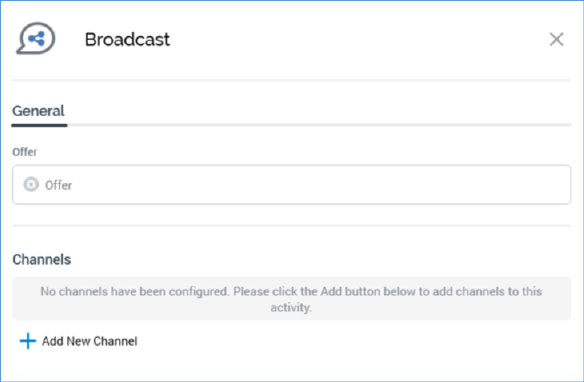
A broadcast’s configuration panel contains a single tab (General).
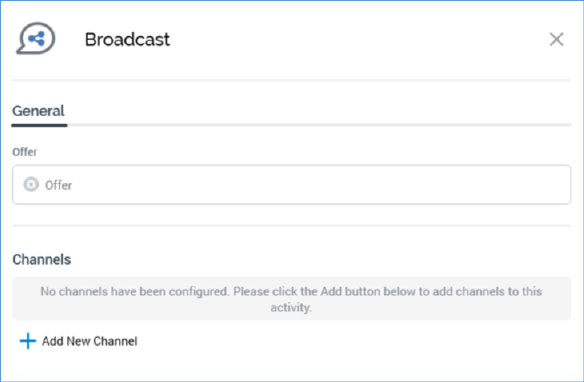
The General tab contains:
•Offer: selection of an offer to associate with the broadcast is optional, if none of its defined channels require one. For example, if the broadcast is configured with a single above-the-line (ATL) channel, provision of an offer for the broadcast is not required. Note that you are at liberty to add ATL channels to the broadcast as required.
If an offer is required, you can browse for one. Doing so displays the File System Dialog, which allows access to offers only within folders to which you have access. You can also drag an offer from the toolbox. The offer you select must support at least one broadcast delivery method (i.e. Twitter, Facebook or LinkedIn). Once you have selected an offer, you may clear it if desired. You can also navigate to the offer and display it in the Offer Designer within a new tab.
•Channels list: the channels list is populated automatically with each broadcast channel marked as default. The broadcast channel types supported currently are Twitter, Facebook and LinkedIn. The channels list has a toolbar, which exposes the following options:
o Add new channel: invocation of this option presents a submenu, which lists any broadcast channels that have not already been added (either automatically or manually) within the Channels list. If no further channels are available for selection, an advisory message (‘No more broadcast channels available’) is shown instead. Selecting a channel adds it to the bottom of the channels list.
o Remove selected channel: invocation of this option removes the selected channel from the channels list and is not protected by ‘Are You Sure?’.
Note that at least one channel must be specified within the channels list.