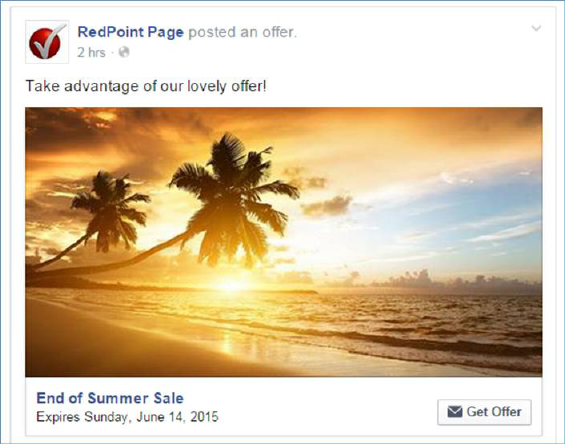
You can post a message via a Facebook app to your company’s (or another) Facebook wall via a broadcast activity, using a standard post. You can also post an offer for business, which allows you to post a discount or promotion to a Facebook page. The message is posted in accordance with settings at the Facebook offer and channel.
If you attempt to execute a Facebook broadcast using a Facebook channel that has not been configured with a web publish site, a runtime validation error is raised.
If an incorrect account name is specified in the channel, broadcast execution fails.
A standard post message contains:
•Company image and name
•Message
•Picture
•Link
•Post action
An offer for business message is accordant with the offer’s settings.
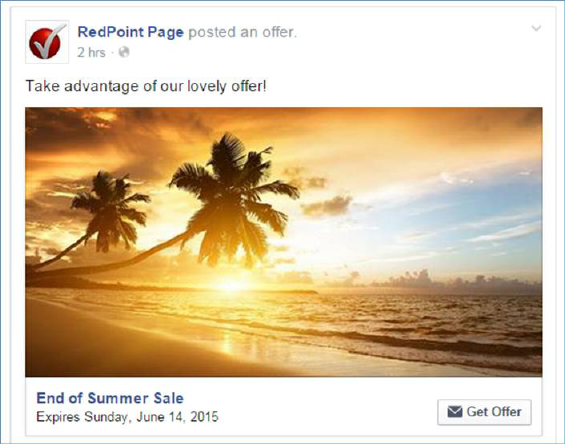
If the Facebook post contains a URL (in the message, link or post action), and the channel is configured with Google Analytics, web events or Matomo adapters, on following the link in the posted message, website activity can be tracked and monitored. This is carried out by the appending of query string parameters to the URL.
The following parameters are appended for a Google Analytics adapter:
•utm_source
•utm_medium
•utm_content
•utm_campaign
The following parameters are appended for a Web Events adapter:
•rpcid: RPContactID
•exid: ChannelExecutionID
The following parameters are appended for a Matomo adapter:
•clid: ClientID
•exid: ChannelExecutionID
The following parameters are appended for a Kissmetrics adapter:
•kme: DeliveryMethod
•kmi: Contact Key
•km_exid: ChannelExecutionID
•km_campaign: Offer activity name
At Facebook broadcast execution via a channel to which one or more Bitly adapters are attached, each URL in the offer content accordant with the attached Bitly adapters is shortened. If a Web site URL is provided at a Bitly adapter, only instances of the URL quoted (and sub-addresses thereof) are shortened. If Web site URL is not provided, all URLs are shortened. All other attached web adapters are applied prior to shortening URLs. If more than one Bitly adapter is attached to the channel, all are applied. Previously-shortened URLs are not shortened.
Having posted a Facebook message, RPI will report the following results, which are accessible in the Results Window:
•Likes
•Comments
•Angrys
•Hahas
•Loves
•Sads
•Wows
Additionally, if the channel was associated with one or more Bitly adapters, the following result is available:
•Click count: if Append execution ID was checked at the Bitly adapter, an 'exid' parameter is appended to any shortened linked. When this is the case, only clicks of shortened URLs made from the offer content are counted. If exid is not appended, all clicks of shortened URLs are counted.