
Before an audience can be used, it must be valid.
A validation status indicator is displayed to the top right of the Audience Designer, above the workspace. When the audience is valid and contains no validation errors, the validation status indicator is shown as follows:

Specific validation errors are outlined in the Audience documentation. When one or more validation errors is present, a validation error indicator is shown:
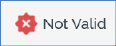
Clicking the indicator lists the validation errors in a dialog:
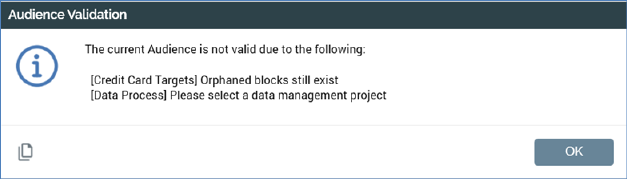
You can use the button at the bottom left of the dialog to copy the validation error details to the clipboard. You can close the dialog using the OK button.
If the determination of an audience’s validation status takes longer than three seconds, dynamic validation is switched off automatically. A button is displayed, and advises of this fact. Clicking the button re-enables dynamic validation.