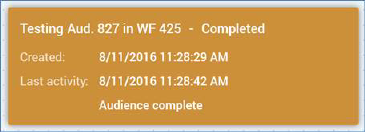
Overall details of the status of an audience instance within the Audience Instance Viewer are displayed in the audience instance status panel, which is displayed to the interface's top right.
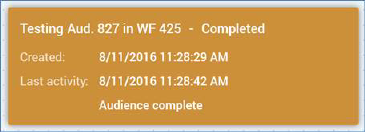
You can move the panel within the displayed visible area of the Audience Instance Viewer's workspace.
The panel contains the following details:
•Status: the current status of the audience instance is shown. If the audience instance failed:
o Details of the failure are shown.
o An icon is displayed next to the status text
o The panel's background is displayed in a shade of red.
•Created: the date and time of creation of the audience instance is displayed within the status summary
•Last activity: the date and time at which activity occurred most recently within the audience instance are shown.