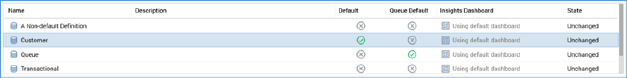
All existing audience definitions are displayed in alphabetical order in a read-only grid towards the top of the interface.
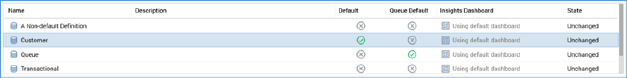
The following columns are shown:
•Name
•Description
•Default: a tick is shown at the default standard audience definition.
•Queue Default: a tick is shown at the default queue listener audience definition.
•Insights Dashboard: if set specifically at an audience definition, the name of the Insights dashboard, else ‘Using default dashboard’.
•State: one of Unchanged, Added, Edited or Deleted
You can select an audience definition in the grid to view its details.