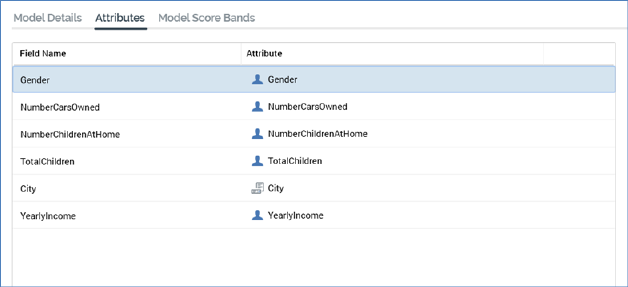
The Attributes tab allows you to specify the mapping of RPI attributes to expected model inputs.
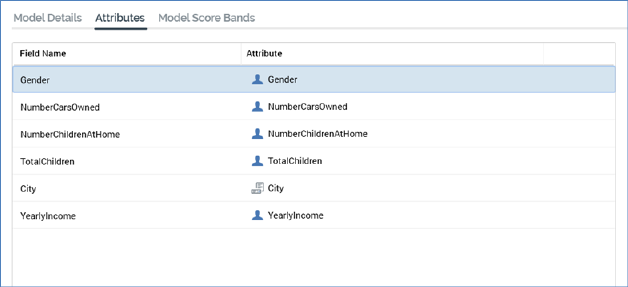
The list of attributes shown therein is populated on selection of a model in the Model Details tab. Prior to selection, the following message is displayed:
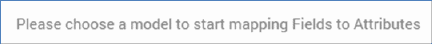
The following columns are shown in the attributes list:
•Field Name: a read-only field, which displays the name of the model input name defined at AML.
•Attribute: this field must be populated with an RPI attribute file. Note that Model Project and Exists in Table attributes are not supported in this context. Parameter attributes are supported; if populated with a parameter attribute created from a cached attribute list, RPI Realtime can retrieve data to populate realtime cache databasevalues during smart asset evaluation. You can populate the field using browse or drag and drop. Having done so, you can view information relating to the selected attribute in the File Information Dialog. You can also clear your selection.