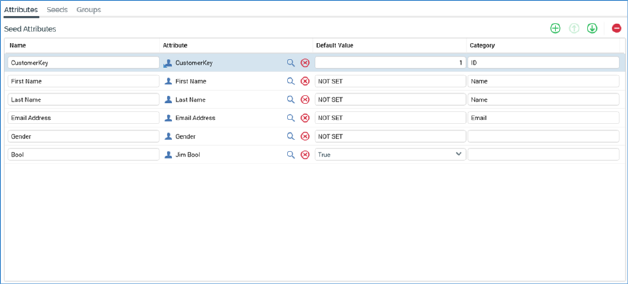
The Seeds configuration interface's Attributes tab contains the following:
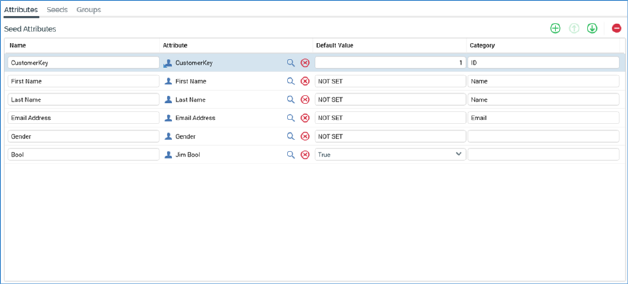
•Toolbar, exposing the following options:
o Add: invocation adds a new attribute to the bottom of the grid. Its default name is 'Seed Attribute'. If 'Seed Attribute' already exists, it is named 'Seed Attribute 2'. This value can be incremented if required.
o Move the selected seed attribute up: only available if an attribute other than the first in the grid is selected. Invocation moves the attribute up one position in the list of attributes.
o Move the selected seed attribute down: only available if an attribute other than the last in the grid is selected. Invocation moves the attribute down one position in the list of attributes.
o Remove: this option is only available if an attribute is selected in the grid. Invocation removes the attribute from the grid and is not protected by an 'Are You Sure?' dialog.
•Seed attributes grid, containing the following columns:
o Name: a mandatory updateable text field that can be a maximum length of 100 characters.
o Attribute: the RPI attribute that corresponds to the seed attribute. Provision thereof is mandatory. You can browse for an attribute using the recent items chooser or File System Dialog, or you can drag an attribute from the toolbox and drop it directly onto the field. Having chosen an attribute, you can clear it or view its details in the File Information Dialog. Note that, if mapping an email address or cellphone number, be sure to use the correct attribute (failure to do so will cause a run-time error). Note also that you can only use a given attribute once in the list.
o Default Value: provision of a default value for the attribute is mandatory. Prior to choosing an Attribute, the text 'Choose an attribute first' is displayed in the field. The default value provided must be of an appropriate data type; if a string, its maximum length is 100 characters.
o Category: an optional property, which can be a maximum of 100 characters in length.
The grid is sortable.
You can also add seed attributes by dragging one or more from the toolbox and dropping them onto the grid. When you do so, the resultant seed attributes are named in accordance with the name(s) of the attribute(s), and their Attribute properties are set appropriately. Note that if an attribute is already present in the grid it is not added.