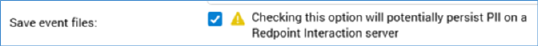
The following channel-specific fields are shown for Amazon SES email channels:
Channel Specific Tab
•Recipient email: as per Salesforce Marketing Cloud email channel.
The following properties are exposed within the Service Credentials section:
•Access key: this mandatory text property can be a maximum of 100 characters in length. It allows you to specify an access key to be used to connect to Amazon Web Services (AWS).
•Secret key: this password-masked text property can be a maximum of 100 characters in length. It allows you to specify a secret key used to connect to AWS.
•Region endpoint: this dropdown property lists a series of AWS region endpoints. It defaults to 'US East (N. Virginia us-east-1)'.
•Configuration set: a button is displayed initially at this property, which is used to choose the SES configuration set to be used for email event publishing. The button is enabled only when AWS credentials have been provided. Clicking the button displays the Configuration Set List dialog, in which are displayed a list of configuration sets as configured at Amazon SES. You can select a configuration set and click the OK button to confirm your choice. Clicking Cancel removes the dialog from display (clicking off the dialog has the same effect). Having selected a configuration set, a button is provided to allow you to clear your choice.
•Use existing topic: this checkbox is unchecked by default. When checked, the Topic name button is shown, and the Topic name textbox is hidden. When unchecked, the Topic name button is hidden, and the Topic name textbox is shown.
•Topic name (textbox): this text property allows you to specify the name a topic, which will be used to subscribe or re-subscribe recipients in a contact list. It defaults to the value 'Marketing', and accepts a maximum of 1000 characters.
•Topic name: this button allows you to select a topic from the Topic List dialog. It is enabled when you have provided AWS credentials. Having selected a topic, you can clear your selection.
The following properties are exposed within the Callback Service section:
•Callback service URL: this mandatory text property accepts a maximum of 1000 characters, and allows you to specify a URL to be used to process incoming email events.
•Events external folder: this button allows you to select an external folder to which Amazon SES email events will be imported, using the Events External Folder dialog. Having chosen an external folder, you can clear your selection.
•Configuration: this button is enabled when an Events external folder has been specified. It allows you to copy to the clipboard the JSON configuration to be used in the callback service's 'ExternalContentProviderSettings' section.
The following properties are exposed within the Miscellaneous section:
•Max send batch size: this numeric property allows you to define the maximum number of recipients to whom a batch of emails will be sent at a time. It defaults to the value 50, and accepts a value range from 1 to 50.
•Save event files: this checkbox is unchecked by default. It allows you to specify whether SES event files will be moved to the external folder '[TENANT_ID]\Processed folder'. It is enabled when an Events external folder has been configured.
Note the following warning, shown when the property is checked:
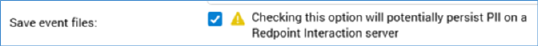
•Event import batch size: this mandatory numeric property allows you to specify the maximum number of email events to be processed from a network folder and imported into the AmazonSesEvents table. It defaults to 10,000 and accepts a range of value from 5,000 to 20,000.
•