
This property allows you to define how a realtime decision’s criteria are to be treated when determining whether a website visitor satisfies them or not.

Two options are available – All (the default) and Any. You can change the property’s value using the dropdown field provided.
To give a simple illustration of how the property can be used to determine whether to display content, consider an RPI landing page that contains a smart asset. The asset determines whether to display a piece of content depending on whether a visitor satisfies the criteria defined within a web tracking realtime decision.
(For more information on using realtime decisions to determine smart asset applicability, please see the Smart Asset Designer documentation).
Let us assume that the criteria within the realtime decision look like this:
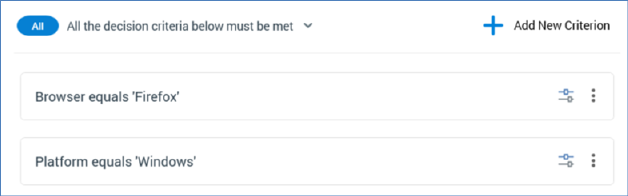
If All/Any is set to All, for the criteria within the decision to be satisfied, the visitor must be using Firefox to browse to the landing page and must be running on a Windows operating system.
If set to Any, only one of the criteria need be met for the realtime decision to be satisfied.
Note that All/Any is always displayed, even if a decision contains only a single decision criterion. In this case it has no effect.