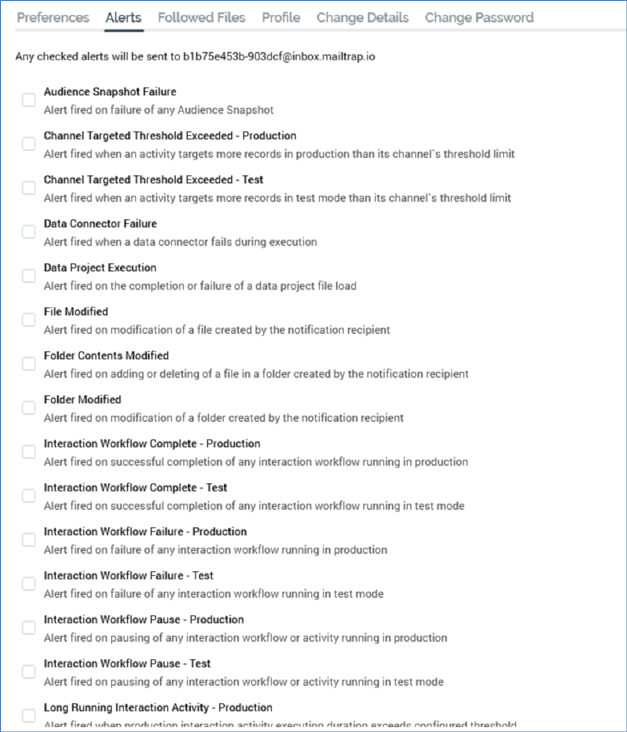
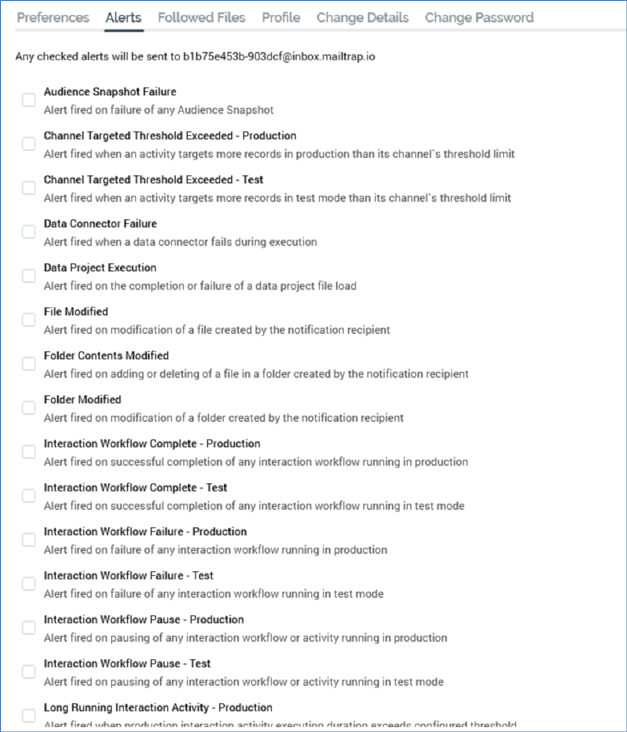
The Alerts tab allows you to subscribe to various types of alerts generated automatically upon the occurrence of certain events within RPI.
A label at the top of the interface states that ‘Any checked alerts will be sent to [your registered email address]’.
A list of available alert types is displayed:
•Audience Snapshot Failure: alert fired on failure of any Audience Snapshot. This alert is not available when working in a NoSQL environment.
•Channel Targeted Threshold Exceeded: alert fired when an activity targets more records than its channel's defined Targeted warning threshold. Separate Production and Test alerts are provided.
•Data Connector Failure: alert fired when a data connector fails during execution.
•Data Project Execution: alert fired on the completion or failure of a data project file load.
•File Modified: alert fired on modification of a file created by the notification recipient.
•Folder Contents Modified: alert fired on addition or deletion of a file in folder created by the notification recipient.
•Folder Modified: alert fired on modification of a folder created by the notification recipient.
•Interaction Workflow Complete: alert fired on successful completion of an interaction workflow. Separate Test and Production alert types are provided.
•Interaction Workflow Failure: alert fired on any failure of an interaction workflow. Separate Test and Production alert types are provided.
If system configuration setting InteractionFailureAlertsAttachZip is set to True, on receipt of an interaction failure alert email, the email includes a .zip attachment, named '[Interaction name]-[Trigger name]-[GUID]'. The zip file contains a folder, within which are presented the following files, which can be used to assist diagnosis of why the failure occurred:
o AuditHistory.txt
o ExecutionPlan.txt: used by the Execution Service to execute activity within the workflow.
o ExecutionSchedule.txt: the state of activity execution at the Execution Service.
o Interaction Workflow.json: a dump from the table of the same name.
o QueryTrace.txt
o ServerLog.txt
o Summary.txt: high-level summary information.
o SystemHealth.json
o Telemetry.txt
o For each audience/fulfillment activity:
§ Audience: dump from the DataWorkflow table.
§ Instance: serialized activity details.
§ Log: relating to the current activity's execution.
o Files: the exported interaction files.
•Interaction Workflow Pause: alert fired on pausing of any interaction workflow or activity. Separate Test and Production alert types are provided.
•Long Running Interaction Activity: alert fired when interaction activity execution duration exceeds a configured threshold. Separate Test and Production alert types are provided.
When activity execution duration exceeds the value set at system configuration setting LongRunningActivityThreshold, an alert email is sent. This applies at interaction execution in both Test and Production mode, as well as at audience testing.
•Long Running System Task: alert fired when system task execution duration exceeds a threshold defined by system configuration setting LongRunningTaskThreshold.
•Pulse – Direct receipt: alert fired on receipt of any pulse that was sent directly to me (only displayed if system configuration setting EnablePulseMessages is set to True).
•Pulse – Related object: alert fired on receipt of any pulse with an attached object created or modified by me (N.B. – only if modified by another user; only displayed if system configuration setting EnablePulseMessages is set to True).
•System Health – Attention Required: alert fired when one of the System Health checks requires immediate attention.
•System Health – Warning: alert fired when one of the System Health checks enters the warning state.
A checkbox is displayed alongside each alert type; by default, all are unchecked.
You can choose the type of alerts to which you which to subscribe by checking the relevant boxes.