
This button is used to add a decision criterion to a realtime decision.

It is displayed to the right of All/Any. Clicking it displays the Decision Criteria panel to the right of the realtime decision:
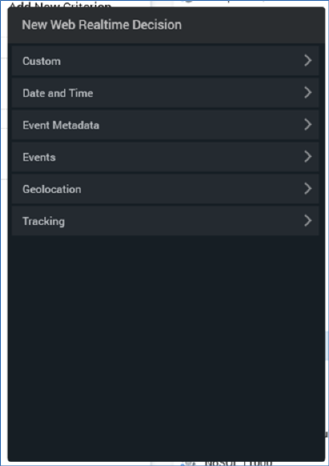
The panel allows you to select the type of decision criterion to add to the realtime decision. The list of available criteria types differs by realtime decision type; each is documented separately.
You can click a criterion type to add it to the realtime decision. When you do so, a new criterion of the appropriate type is added to the end of the current decision’s criteria list. The new decision criterion is presented in edit mode.
Clicking off the panel causes it to be removed from display.