
This button allows you to add a criterion to a NoSQL selection rule.

It is disabled when a definition has not been selected. Clicking the button displays a slide-out panel.
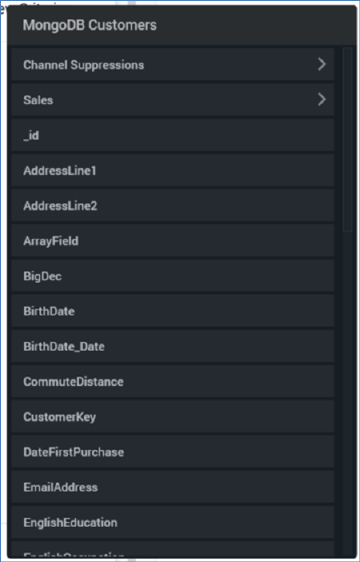
The panel's header initially reflects the currently-selected context at the point of its being displayed. If the rule as a whole was selected, the panel's header is set to the currently-selected definition's name. If a criteria list selected, its name is displayed instead. A '<' button is displayed to the left of the panel's header. You can click the header to return to the parent context.
All criteria applicable to the current context are listed in the panel. If a DisplayName was provided for a criterion, it is shown instead of its Name.
Nested collections are displayed alongside criteria and are shown with a '>' button to the right. If clicked, the contents of the panel are replaced with the contents of the nested collection, and the panel's title is updated to reflect the same.
Clicking a criterion within the panel adds a matching criterion to the NoSQL selection rule. The newly-added criterion is presented in Edit mode by default. If you were editing an existing criterion when Add New was clicked, Edit mode is exited in the former context, and the new criterion is shown in Edit mode.
Note that, as well as adding a criterion using the Add New Criterion button, you can also drag a parameter attribute from the toolbox and drop it at an appropriate position within a NoSQL selection rule to create a criterion. A tooltip describes where the attribute will be dropped relative to the current position.