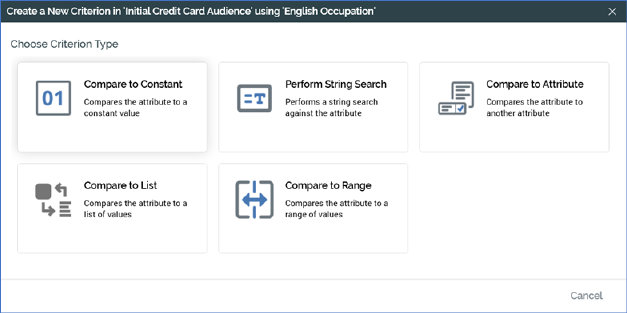
You can add a new criterion to a standard selection rule by dragging an attribute (other than a model project or parameter attribute) from the toolbox and dropping it onto the rule.
When you do so, for all supported attribute types other than Exists in Table, the Criterion Builder is displayed, allowing you to select the type of criterion and then define its other properties.
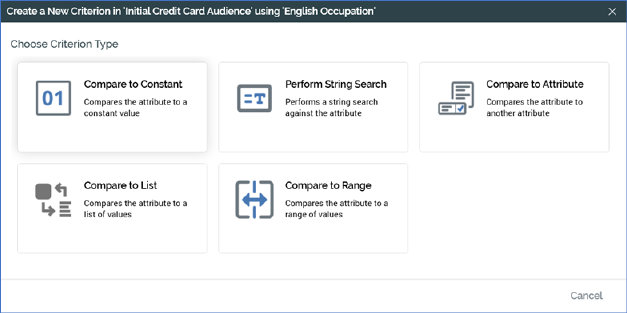
Having completed the Criterion Builder, the new criterion is displayed within the rule.
Its location within the rule is determined by where the attribute was dropped:
•If the attribute was dropped in the rule’s canvas, the criterion is presented at root level within the rule, after all existing criteria, criteria lists and linked selection rules. By default, the relationship between a newly-added criterion and its preceding criterion, criteria list or linked rule is And.
•If the attribute was dropped directly onto a criteria list, the criterion is created within the list and is added to the list or rule after all other top-level child criteria and lists. If preceded by other criteria, criteria lists or linked rules within the list or linked rule, by default the new criterion’s relationship to its siblings is And.
•If the attribute was dropped onto a criteria list when a positional indicator line was shown, the criterion is created at the position thus indicated. If preceded by other criteria, criteria lists or linked rules within the list or linked rule, by default the new criterion’s relationship to its siblings is And.
•If the attribute was dropped onto the orange ‘drop zone’, displayed just above the rule’s footer, the resultant criterion is created in a new, parent criteria list, which is placed at root level within the rule after all existing criteria, criteria lists and linked selection rules. Its relationship to any preceding siblings is And.
•If the attribute was dropped at root level within the standard selection rule, and the attribute’s resolution table differs from the standard selection rule’s resolution table, it is automatically created within a new criteria list. The new criteria list is named ‘New Criteria List’, and its resolution table is set to the attribute’s resolution table.
By default, a new criterion’s Include/Exclude property is set to Include.
A decimal criterion is shown within the standard selection rule in accordance with the number of decimal places entered in the Criterion Builder. Any trailing zeroes are removed. A maximum of 4 decimal places may be entered and can be displayed. This applies irrespective of how the criterion was created.
If you attempt to drop an attribute at an invalid position within the Workspace (e.g. not upon a standard selection rule), a criterion is not created.
If the current RPI client is configured with one or more auxiliary databases, all criteria within a standard selection rule must be based on attributes from the same database upon which the rule’s resolution level is based. Cross-database criteria are not supported (however, cross-resolution criteria within the same database are supported if appropriate joins exist).
A warning message is displayed when attempting to create a criterion using a cross-database attribute, and the criterion is not created.