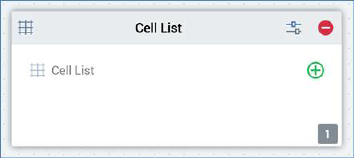
You can add a new cell list block to an audience by dragging a Cell list from the Audience Blocks section within the toolbox. Doing so creates a new, blank cell list block in the Audience Designer workspace.
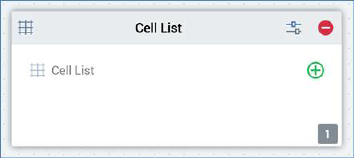
By default, the new cell list block is named Cell list. If a cell list block named Cell list already exists within the current audience, the newly-created cell list block is named Cell list 2 (note that, if required, the numerical value can be incremented accordingly). The new cell list is selected automatically.
You can also drag an existing cell list from the toolbox and drop it onto the workspace to create a cell list block. Doing so pre-configures the cell list block with the cell list in question. The new cell list block is given the same name as the cell list upon which it is based. If a block with this name already exists, an integer (which can be incremented) is appended to the new block’s name to ensure its uniqueness.
Following the addition of a cell list block, an asterisk is appended to the audience’s name displayed within the current tab, indicating that unsaved changes now exist.